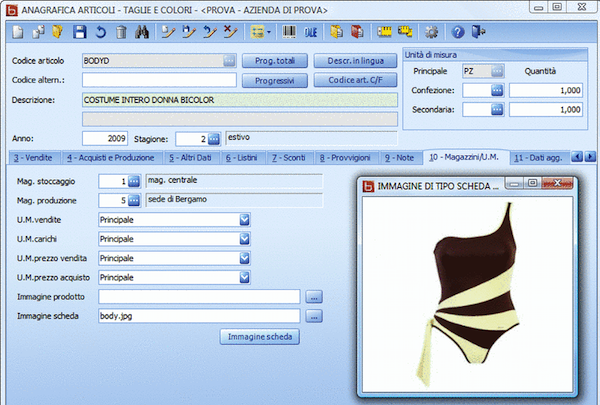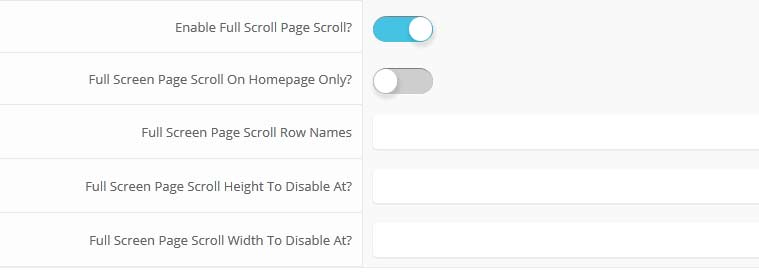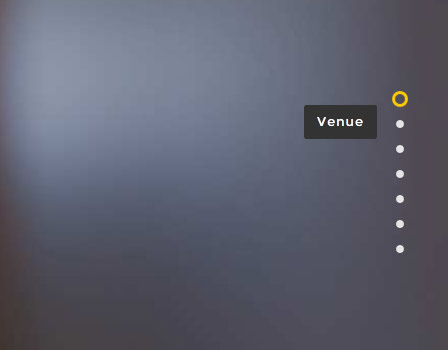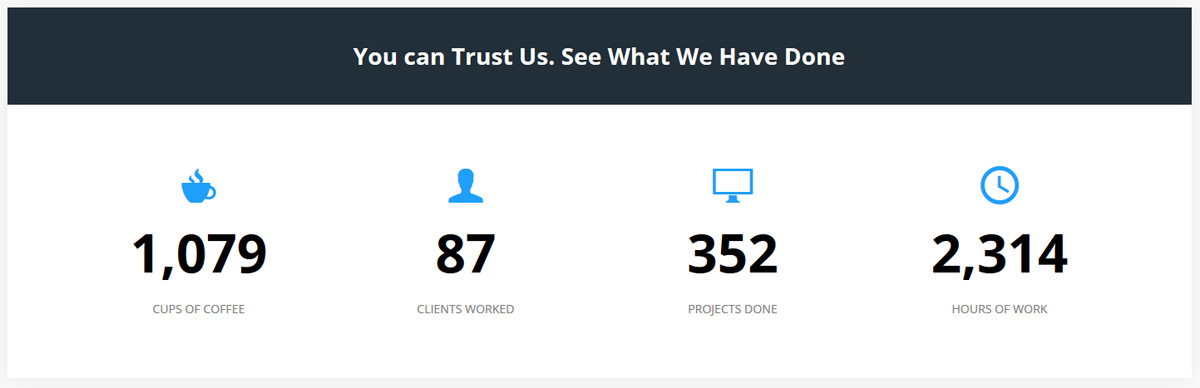Cookies Policy
La presente “Cookie Policy” (la nostra politica relativa all’uso di cookie) viene applicata su tutti i siti Internet, comprese le pagine su piattaforme di terze parti (ad esempio, Facebook o YouTube), e alle applicazioni a cui si fa accesso o che vengono utilizzate attraverso tali siti internet o piattaforme di terze parti che siano condotte da o per conto di softwarecenter.it.
Facendo uso del nostro Sito, si acconsente al nostro utilizzo di cookie in conformità con la presente Cookie Policy. Se non si acconsente al nostro utilizzo di cookie, occorre impostare il proprio browser in modo appropriato oppure non usare il Sito di softwarecenter.it. Se si decide di disabilitare i cookie che impieghiamo, ciò potrebbe influenzare l’esperienza dell’utente mentre si trova su uno dei nostri Siti.
Cosa sono i cookies?
I cookie sono file informatici o dati parziali che possono venire salvati sul vostro computer (o altri dispositivi abilitati alla navigazione su internet, per esempio smartphone o tablet) quando visitate un Sito. Di solito un cookie contiene il nome del sito internet dal quale il cookie stesso proviene, la “durata vitale” del cookie (ovvero per quanto tempo rimarrà sul vostro dispositivo), ed un valore, che di regola è un numero unico generato in modo casuale.
Per cosa usiamo i cookies?
Noi utilizziamo i cookie per rendere l’uso dei nostri Siti più semplice e per meglio adattarli ai vostri interessi e bisogni. I cookie possono anche venire usati per aiutarci a velocizzare le vostre future esperienze ed attività sui nostri Siti. Inoltre usiamo i cookie per compilare statistiche anonime aggregate che ci consentono di capire come le persone usano i nostri Siti e per aiutarci a migliorare la struttura ed i contenuti di questi Siti. Non siamo in grado di identificarvi personalmente attraverso queste informazioni.
Che tipi di cookie usiamo?
Due tipi di cookie possono venire usati sui nostri Siti: ’session cookies’ e ’persistent cookies’. I ‘session cookies’ sono cookie temporanei che rimangono sul vostro dispositivo fino al momento in cui lasciate il Sito. Un ‘persistent cookie’ rimane sul vostro dispositivo per molto più tempo o fino a quando lo cancellate manualmente (quanto tempo il cookie rimane sul vostro dispositivo dipenderà dalla ‘durata vitale’ del cookie in oggetto e dalle impostazioni del vostro browser).
Alcune delle pagine che visitate possono anche raccogliere informazioni mediante ‘pixel tags’ (conosciuti anche con il nome ‘clear gifs’) che potrebbero venire condivisi con terze parti che assistono in modo diretto le nostre attività promozionali e lo sviluppo dei siti internet. Per esempio, informazioni sull’uso dei siti internet relative alle persone che visitano i nostri Siti possono venire condivise con agenzie pubblicitarie per mirare i banner pubblicitari sui nostri siti internet in modo ottimale. In ogni caso, le informazioni non sono personalmente identificabili, anche se potrebbero venire agganciate ai vostri dati personali.
Facciamo uso di cookie di terze parti?
Facciamo uso di svariati fornitori che possono altresì impostare cookie sul vostro dispositivo per nostro conto quando visitate i nostri Siti per consentirgli di erogare i servizi che stanno fornendo.
Quando visitate i nostri Siti potreste ricevere cookie da siti internet o domini di terze parti. Noi ci sforziamo per identificare questi cookie prima che vengano utilizzati in modo da permettervi di decidere se desiderate accettarli o meno. Ulteriori informazioni relative a questi cookie potrebbero essere disponibili sul sito internet della terza parte in questione.
Come posso controllare o cancellare i cookies?
La maggioranza dei browser internet sono inizialmente impostati per accettare i cookie in modo automatico. Potete modificare queste impostazioni per bloccare i cookie o per avvertirvi che dei cookie vengono mandati al vostro dispositivo. Esistono svariati modi per gestire i cookie. Vi preghiamo di fare riferimento al manuale d’ istruzioni o alla schermata di aiuto del vostro browser per scoprire come regolare o modificare le impostazioni del vostro browser.
Se disabilitate i cookie di cui facciamo uso, ciò potrebbe influenzare la vostra esperienza mentre vi trovate sui nostri Siti , per esempio potreste non essere in grado di visitare certe sezioni o non ricevere informazioni personalizzate quando visitate un nostro Sito.
Se usate dispositivi diversi tra loro per visualizzare e accedere ai Siti Internet (per esempio, computer, smartphone, tablet, ecc.), dovrete assicurarvi che ciascun browser su ciascun dispositivo sia regolato per riflettere le vostre preferenze relative ai cookie.
Privacy Policy
INTRODUZIONE GENERALE
La presente Policy ha lo scopo di descrivere le modalità di gestione di questo sito di proprietà di softwarecenter.it, in riferimento al trattamento dei dati personali degli utenti/visitatori che lo consultano. softwarecenter.it., in linea con la normativa per la tutela della privacy adottata nel territorio nazionale, intende garantire la privacy e la sicurezza dei dati personali di ciascun visitatore, anche in relazione ad accessi Internet effettuati dall’estero, coerentemente con quanto prescritto nel Codice di Condotta del softwarecenter.it. La Policy è data anche come breve informativa, laddove non ve ne sia riportata una ad hoc per esteso, ai sensi dell' art. 13 del D.lgs. 196/03, emanato in applicazione degli artt. 10 e 11 della direttiva n. 95/46/CE , a coloro che interagiscono con i servizi web del sito, al fine della protezione dei dati personali, accessibili per via telematica. Informative sul trattamento dettagliate, rese ai sensi dell’art. 13 del D.Lgs 196/03 – Codice in materia di protezione dei dati personali - sono riportate, ove necessario, nelle pagine relative ai singoli servizi offerti. Tali informative sono dirette a definire limiti e modalità del trattamento dei dati di ciascun servizio in base alle quali poi, il cliente/visitatore potrà esprimere liberamente il proprio consenso ed autorizzare la raccolta dei dati ed il successivo utilizzo Si rammenta che l'informativa non è resa per altri siti web eventualmente consultati dall'utente tramite link.
TITOLARE, RESPONSABILI E INCARICATI DEL TRATTAMENTO
Il Titolare del trattamento dei dati è softwarecenter.it nella persona del responsabile pro tempore dell’azienda softwarecenter.it con sede in Via Torcicoda 1 rosso, Firenze Responsabile del trattamento per il Servizio è il responsabile pro tempore della softwarecenter.it. I dati personali potranno essere trattati da incaricati del trattamento, anche esterni, preposti alla gestione del Servizio richiesto e dal/dai Responsabile/i del trattamento.
TIPOLOGIA DI DATI TRATTATI E FINALITA’ DEL TRATTAMENTO
Il sito WEB offre contenuti di tipo informativo e interattivo. Durante la navigazione del sito, si possono quindi acquisire informazioni sul cliente, o più in generale sul visitatore, nei seguenti modi: Dati di navigazione I sistemi informatici e le procedure software preposte al funzionamento di questo sito web acquisiscono, nel corso del loro normale esercizio, alcuni dati personali la cui trasmissione è implicita nell’uso dei protocolli di comunicazione di Internet. Si tratta di informazioni che non sono raccolte per essere associate a interessati identificati, ma che per loro stessa natura potrebbero, attraverso elaborazioni ed associazioni con dati detenuti da terzi, permettere di identificare gli utenti. In questa categoria di dati rientrano gli indirizzi IP, tipo di browser, sistema operativo, nome di dominio e indirizzi di siti Web dai quali è stato effettuato l'accesso o l’uscita, informazioni sulle pagine visitate dagli utenti all'interno del sito, orario d’accesso, permanenza sulla singola pagina, analisi di percorso interno ed altri parametri relativi al sistema operativo e all’ambiente informatico dell’utente. Tali dati di carattere tecnico/informatico sono raccolti ed utilizzati in maniera aggregata e anonima al solo scopo di: 1. migliorare la qualità del servizio ed ottimizzare la funzionalità del sito; 2. capire i comportamenti dell’utenza al fine di migliorare la comunicazione online; 3. predisporre informazioni statistiche concernenti l’uso del sito. Dati forniti volontariamente dal cliente/visitatore Si tratta dei casi in cui è lo stesso cliente/visitatore a rilasciare sul sito, previa lettura di informativa dettagliata, i propri dati personali per accedere a determinati servizi liberamente scelti. Policy di “Opt-In” e “Opt-Out”: in tutti i casi, prima di procedere all’attivazione di un determinato servizio sarà fornita idonea informativa e, dove necessario, acquisito il relativo consenso al trattamento dei dati personali. Tale consenso potrà essere revocato in qualsiasi momento, facendo decadere la possibilità di utilizzo del servizio in questione. Specifiche informative verranno progressivamente riportate o visualizzate nelle pagine del sito predisposte per particolari servizi a richiesta. Dati di minori softwarecenter.it non consente il conferimento di dati personali da parte di minori di 18 anni.
MODALITA’ DEL TRATTAMENTO
Il trattamento viene effettuato attraverso strumenti automatizzati (ad es. utilizzando procedure e supporti elettronici) e/o manualmente (ad es. su supporto cartaceo) per il tempo strettamente necessario a conseguire gli scopi per i quali i dati sono stati raccolti e comunque, in conformità alle disposizioni normative vigenti in materia.
TECNOLOGIE
Cookie Non viene fatto uso di cookie (1) per la trasmissione di informazioni di carattere personale. L’uso di cookie di sessione (che non vengono memorizzati in modo persistente sul computer dell’utente e svaniscono con la chiusura del browser) è strettamente limitato alla trasmissione di identificativi di sessione necessari per consentire l’esplorazione sicura ed efficiente del sito. I cookie di sessione utilizzati in questo sito evitano il ricorso ad altre tecniche informatiche potenzialmente pregiudizievoli per la riservatezza della navigazione degli utenti e non consentono l’acquisizione di dati personali identificativi dell’utente. In questo sito vengono, altresì, impiegati cookie persistenti, ossia cookie che rimangono memorizzati sul disco rigido del computer fino alla loro scadenza o cancellazione da parte degli utenti/visitatori. La cancellazione dei cookie non preclude l'utilizzo dei siti e/o applicazioni sopra indicate. Tramite i cookie persistenti gli utenti/visitatori che accedono al sito (o eventuali altri utenti che impiegano il medesimo computer) vengono automaticamente riconosciuti ad ogni visita. Gli utenti/visitatori possono impostare il browser del computer in modo tale che accetti/rifiuti tutti i cookie o visualizzi un avviso ogni qual volta viene proposto un cookie, per poter valutare se accettarlo o meno (2). Javascript Una tecnica utilizzata in alternativa all’analisi diretta dei file di log dei Web Server. Consiste nel raccogliere ed elaborare i dati di navigazione attraverso l’utilizzo di codice JavaScript dedicato situato all’interno delle pagine html di interesse.
SERVIZI ESTERNI
Google Analytics Questo sito web utilizza il servizio di analisi web esterno fornito da Google Analytics, che utilizza la tecnologia Javascript per consentire al sito web di analizzare come gli utenti utilizzano il sito. Le informazioni generate sull'utilizzo del sito web da parte dell'utente (compreso il suo indirizzo IP) verranno trasmesse e depositate presso i server di Google Analytics. Google Analytics utilizzerà queste informazioni allo scopo di tracciare e esaminare l'utilizzo del sito web, compilare report sulle attività del sito per gli operatori del sito web e fornire altri servizi relativi alle attività del sito e all'utilizzo di Internet. Google Analytics può anche trasferire queste informazioni a terzi ove ciò sia imposto dalla legge o laddove tali terzi trattino le suddette informazioni per conto di Google Analytics. Google Analytics non assocerà il vostro indirizzo IP a nessun altro dato posseduto da Google Analytics. Utilizzando il presente sito web, l'utente acconsente al trattamento dei suoi dati da parte di Google Analytics per le modalità e i fini sopraindicati.
COLLEGAMENTO A SITI TERZI
Dal sito è possibile fare collegamenti ad altri siti Web; tale facoltà è segnalata con chiarezza al fine di indicare al cliente/visitatore il momento dell’uscita dal sito softwarecenter.it. Il cliente/visitatore è dunque invitato a prestare particolare attenzione al fatto che tali siti non sono di proprietà, né di responsabilità di softwarecenter.it in quanto totalmente gestiti da altre società e/o organizzazioni, per le quali è necessario verificare ed eventualmente accettare le relative politiche sulla tutela della privacy. softwarecenter.it declina, pertanto, qualsiasi responsabilità in merito all’eventuale richiesta e/o rilascio di dati personali a siti terzi.
DIRITTI DEGLI INTERESSATI
I soggetti cui si riferiscono i dati personali hanno il diritto in qualunque momento di ottenere la conferma dell’esistenza o meno dei medesimi dati e di conoscerne il contenuto e l’origine, verficarne l’esattezza o chiederne l’integrazione o l’aggiornamento, oppure la rettificazione (art. 7 del D.Lgs 196/03). Ai sensi del medesimo articolo si ha il diritto di richiedere l'elenco completo ed aggiornato di tutti i Responsabili del trattamento, di chiedere la cancellazione, la trasformazione in forma anonima o il blocco dei dati trattati in violazione di legge, nonché di opporsi in ogni caso, per motivi legittimi, al loro trattamento. Per esercitare tali diritti e nel caso si riscontrassero problemi o eventuali richieste di chiarimenti di quanto qui affermato, vi preghiamo di scrivere a softwarecenter.it Via Torcicoda 1 rosso, Firenze
MODIFICHE ALLA POLICY
La presente Policy regola le modalità di trattamento dei dati personali forniti dai clienti/visitatori durante la navigazione del sito. L’eventuale entrata in vigore di nuove normative di settore, come anche il costante esame ed aggiornamento dei servizi all'utente, potrebbe comportare la necessità di variare tali modalità. È pertanto possibile che la nostra policy subisca modifiche nel tempo ed invitiamo quindi il cliente/visitatore a consultare periodicamente questa pagina. 1) I Cookie o marcatori sono pacchetti di informazioni inviate da un web server (es. il sito) al browser Internet dell’utente, da quest’ultimo memorizzati automaticamente sul computer e rinviati automaticamente al server ad ogni successivo accesso al sito. 2) Per default quasi tutti i browser web sono impostati per accettare automaticamente i cookie. Puoi comunque modificare la configurazione predefinita, che con browser (come, ad es. Internet Explorer versione 6.0) è quella media, e disabilitare i cookie (cioè bloccarli in via definitiva), impostando, nell’apposita scheda (“Privacy”), il livello di protezione più elevato (Altissimo), ma Ti informiamo che la disabilitazione compromette l’utilizzo del Servizio. In ogni caso, hai anche la possibilità di cancellare (o eliminare) i cookie dal Tuo personal computer, selezionando, sempre dalla voce “Opzioni Internet” del menù Strumenti, la scheda “Generale” e cliccando sull’apposito pulsante di eliminazione cookie.